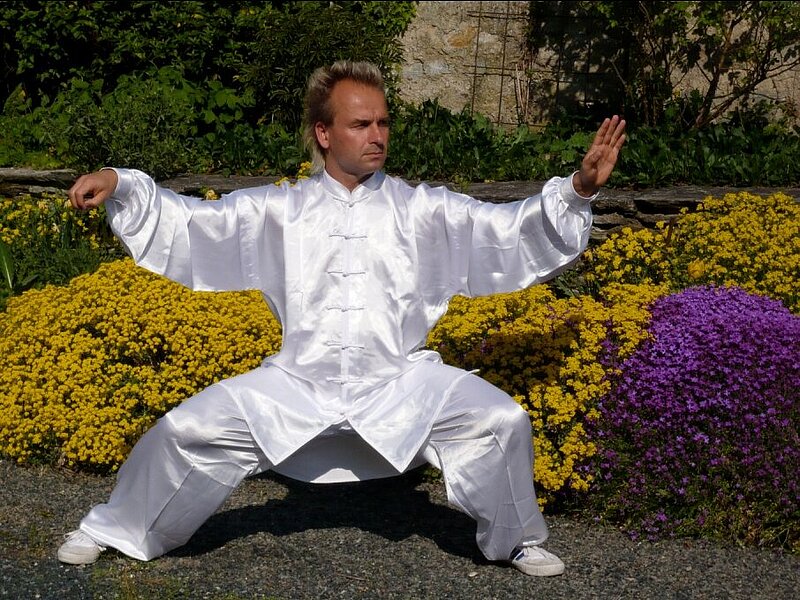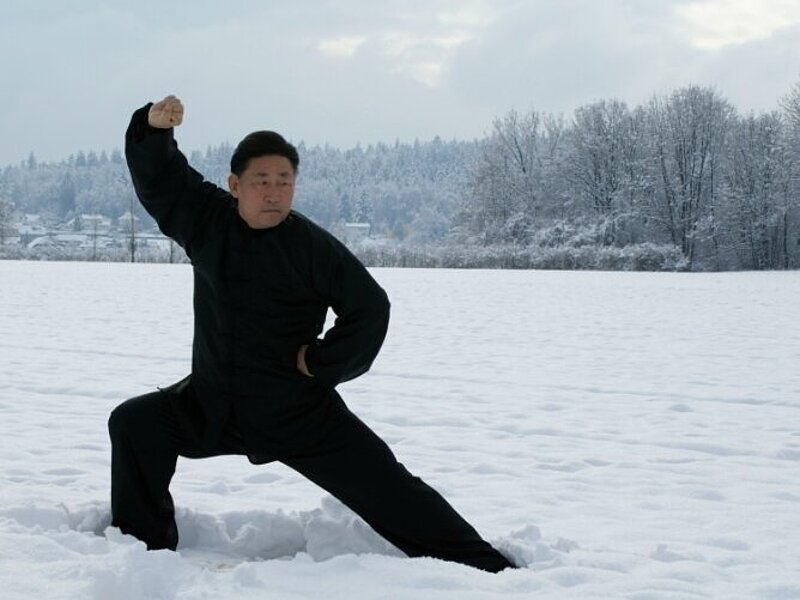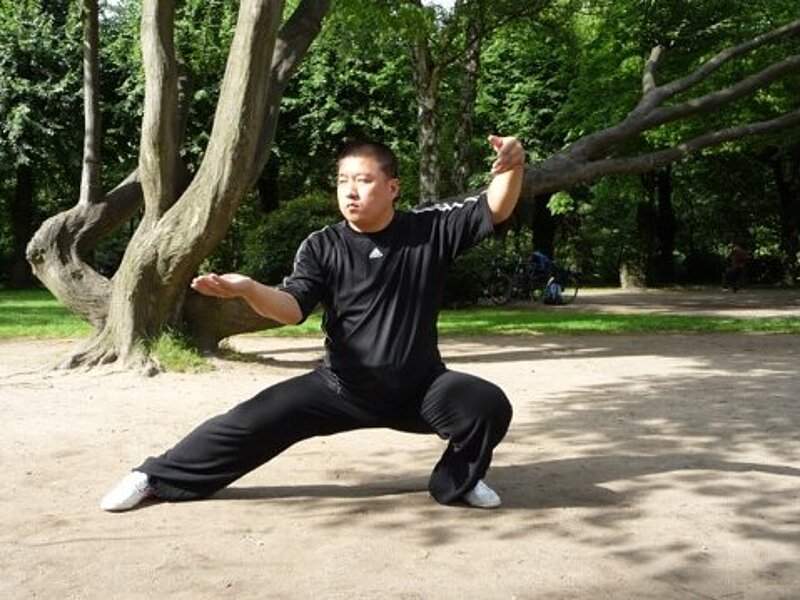How do I log in for the first time?
This guide is intended for new members who have registered at the WCTAG Secretariat and not on the website, and to members who have provided us with an email address for the first time.
Here is a step-by-step guide to logging into the members area:
- Under the menu item "Login" you have to enter your username and password. Since you can not know both, please click on "Forgotten password".
- There please enter your email address, which you have given us.
- If you then click on "Reset password", you will receive an email in which your username is given and which contains a link under which you can assign a password yourself.
- Click on this link and enter your desired password (the link is only valid for a limited time, if you let it expire, you must repeat the previous steps!)
- Under "Login" you can register yourself with this username (not with your email address if not identical!) and with the password given by you.
- Then you see the new menu items: "Membership -> Edit My Data". Here you can specify or correct the address, telephone number etc. and also sign up for newsletters.
Under the menu items "Members Area" and "Members Area -> Taiji University" you then have access to all lectures, videos, photos, articles and downloads that are only accessible to members.
The PDFs or videos of the reading circles and webinars you have subscribed to are available under "Members Area -> Reading Circles and Webinars". - You can logout under "Logout".
Forgot your login?
If you forgot your username and / or password, please follow these steps:
- Please go to the menu item "Login" and click on "Forgotten password".
- There please enter your email address, which you have given us.
- If you then click on "Reset password", you will receive an email in which your username is given and which contains a link under which you can assign a password yourself.
- Click on this link and enter your desired password (the link is only valid for a limited time, if you let it expire, you must repeat the previous steps!)
- Under "Login" you can register yourself with this username (not with your email address if not identical!) and with the password given by you.
Login is not working?
The usual cause is that you are trying to log in using your email address and not your username.
The login only works if Javascript and cookies are allowed.
If this is not the case, please send an email to webmaster(at)wctag.de, in which you describe the steps you have taken and the messages of the website (best as screenshot).